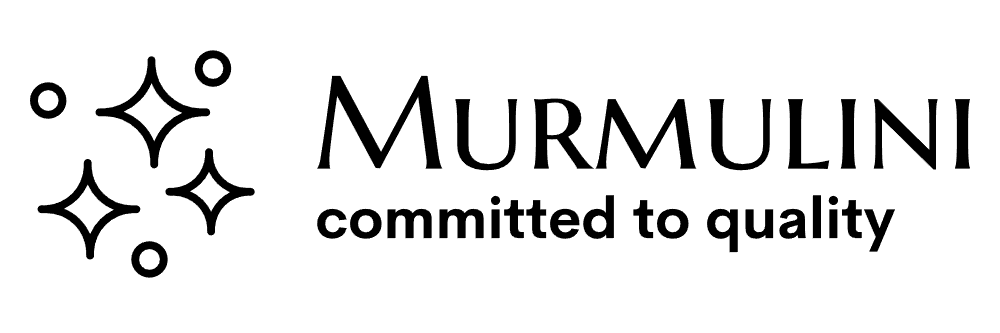How to Choose and Install a TV Mount: Fixed, Tilting, and Full Motion

1. Introduction
Mounting a TV on the wall is a great way to save space, improve your viewing experience, and enhance the aesthetic of your room. However, choosing the right type of TV mount can be tricky, as each option—fixed, tilting, and full motion—has its advantages and drawbacks.
This guide will help you understand the differences between these mounts, how to install them properly, and whether you should do it yourself or hire a professional in Houston, TX.
2. Types of TV Mounts: Features and Benefits
Each type of TV mount serves a different purpose. Here’s a breakdown of their key features:
-
Fixed Mount
- Best for rooms where the TV is viewed from one angle
- Provides a sleek, flush-to-the-wall look
- Least expensive and easiest to install
- No adjustability once installed
-
Tilting Mount
- Allows slight vertical angle adjustment (up and down)
- Helps reduce glare from lights and windows
- Great for TVs placed above eye level, such as over a fireplace
- Slightly more expensive than fixed mounts
-
Full Motion Mount
- Offers the most flexibility—tilts, swivels, and extends from the wall
- Ideal for large rooms or areas where the TV needs to be viewed from different angles
- More complex installation and requires a strong wall/stud support
- Typically the most expensive type of mount
3. Comparative Table: Fixed vs. Tilting vs. Full Motion
| Feature | Fixed Mount | Tilting Mount | Full Motion Mount |
|---|---|---|---|
| Adjustability | No | Vertical tilt | Full range (tilt, swivel, extend) |
| Best for | Simple setups | Reducing glare | Large rooms, multiple viewing angles |
| Installation Difficulty | Easy | Medium | Difficult |
| Price | $ | $$ | $$$ |
| Space-saving | Maximum | Moderate | Requires clearance from the wall |
4. Choosing the Right TV Mount for Your Space
To determine the best mount for your TV, consider these factors:
✅ Wall Type Compatibility – Drywall, concrete, and brick walls require different installation methods. Always locate wall studs for secure mounting.
✅ TV Size and Weight Support – Check the mount’s specifications to ensure it can hold your TV’s weight and size.
✅ Viewing Angle and Room Setup – If you often watch TV from different spots in the room, a full motion mount may be best. If your TV is positioned above eye level, a tilting mount will help reduce neck strain.
✅ Cable Management and Aesthetics – Some mounts allow space for concealing cables, while others keep the TV closer to the wall for a sleek look.
5. Step-by-Step Guide to Installing a TV Mount
Tools Required:
- Power drill
- Level
- Stud finder
- Screwdriver
- Measuring tape
Installation Steps:
1️⃣ Find the Studs – Use a stud finder to locate wall studs for secure mounting. Mark the spots where the mount will go.
2️⃣ Attach the Mounting Bracket – Drill pilot holes, then screw the mounting plate into the wall using provided hardware.
3️⃣ Secure the TV to the Bracket – Attach the mounting arms to the back of your TV, then hook them onto the wall bracket.
4️⃣ Check for Stability – Ensure the TV is level and securely attached before letting go.
6. DIY vs. Professional Installation in Houston, TX
When to Install Yourself:
- If you have experience with power tools and wall-mounting
- If your TV is small and lightweight
- If you have a solid wall with easy stud access
When to Hire a Professional:
- If your TV is 55” or larger
- If you are mounting onto brick or concrete
- If you want cables hidden inside the wall
💰 Cost Comparison:
- DIY installation: $50–$100 (for tools and mount)
- Professional installation: $150–$400 (depends on TV size and wall type)
7. TV Mounting Regulations and Permits in Houston, TX
If you live in a rental property, check with your landlord before drilling into walls. Some apartment complexes have restrictions on wall-mounted TVs. Homeowners associations (HOA) in Houston may also have specific guidelines, especially for exterior wall modifications.
For renters, no-drill TV mounting solutions (such as heavy-duty TV stands) may be a better alternative.
8. Best TV Mounting Brands and Where to Buy in Houston
Top TV Mounting Brands:
- 🔹 Sanus – Premium quality, full range of mounts
- 🔹 ECHOGEAR – Easy-to-install, durable
- 🔹 Mounting Dream – Affordable and reliable
Where to Buy in Houston:
📍 Home Depot – Wide selection of TV mounts
📍 Lowe’s – Offers mounting kits and installation services
📍 Best Buy – Professional-grade mounts with expert assistance
📍 Amazon – Convenient delivery with customer reviews
9. Maintenance and Safety Tips
✅ Regularly check screws and bolts – Ensure they are tight and secure.
✅ Avoid overloading the mount – Stick to the recommended weight limit.
✅ Check for wall damage – Look for cracks or loosening of the wall mount over time.
✅ Upgrade if necessary – If you buy a bigger TV, ensure your current mount can support it.
10. Customer FAQs on TV Mounting
Q: Can I install a TV mount on drywall without studs?
A: It’s not recommended. Use wall anchors or toggle bolts for added security.
Q: How do I mount a TV on a brick or concrete wall?
A: You’ll need a hammer drill and masonry anchors for proper support.
Q: How can I hide TV cables for a cleaner look?
A: Use in-wall cable management kits or adhesive cable covers.
11. Conclusion
Choosing the right TV mount depends on your viewing needs, wall type, and budget. If you want a simple, flush-mounted look, go for a fixed mount. If you need flexibility, a full motion mount is the best choice.
For Houston residents, you can find high-quality mounts at Home Depot, Best Buy, and Amazon. If you’re unsure about installation, hiring a professional ensures a safe and secure setup.
👉 Ready to mount your TV? Choose your perfect mount today and transform your viewing experience! 🎉